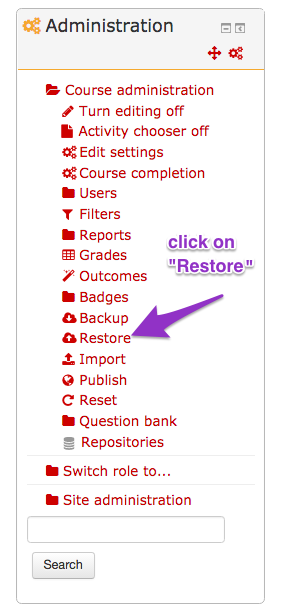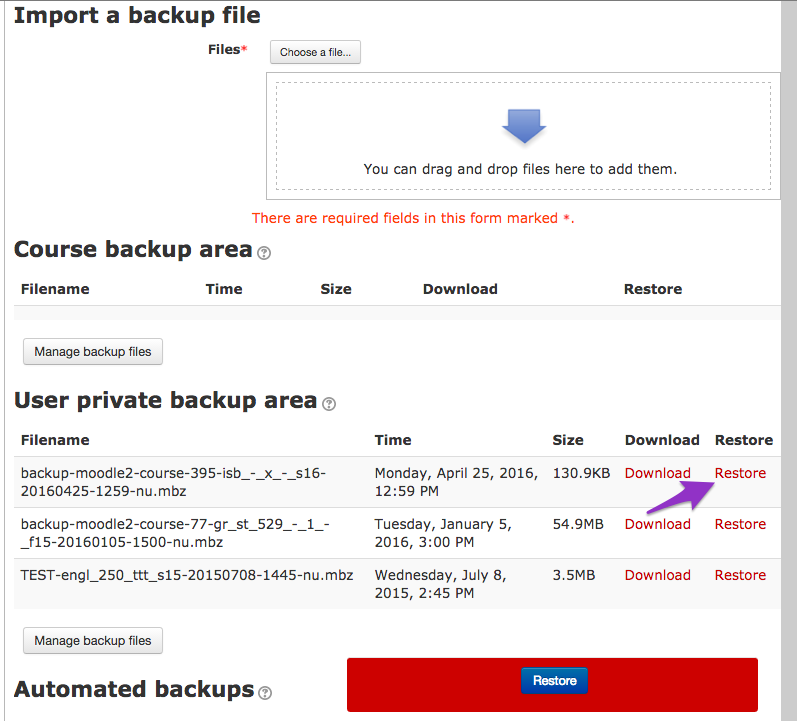Welcome! In this tutorial you will learn how to restore a course. In many ways, restoring a course is an extension of backing up a Moodle course. Besides restoring a course that has been lost, the restore feature can be used as an alternative to import, if you want to import content from another course. This is particularly useful if you back up activities from a course that you want to use on Moodle at another institution where you don’t have access to the ISU Moodle server.
1) In the “Administration” click on “Restore”
2) Click on “Restore” from the relevant course that has been backed up, or drag and drop the backup file directly from your computer
3) Follow the on-screen prompts to finish restoring your course. It may be that you only want content and don’t want to include user data when restoring a course, so take care to check and uncheck the appropriate boxes.
For Support
If you encounter difficulty during any part of these tasks, please e-mail us at moodle@iastate.edu for assistance, or stop by 306 Ross during our scheduled support hours.
If you cannot see the images in this documentation, click here.