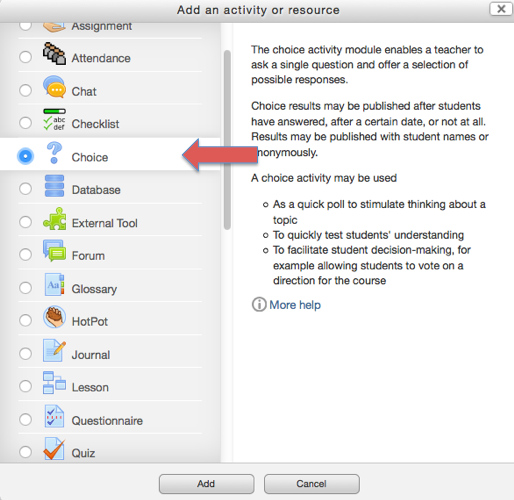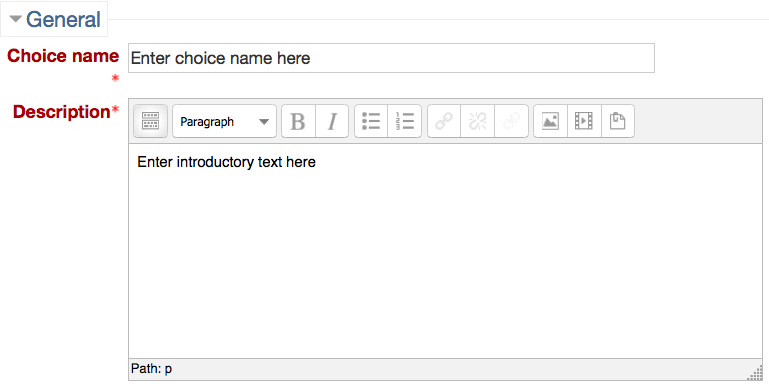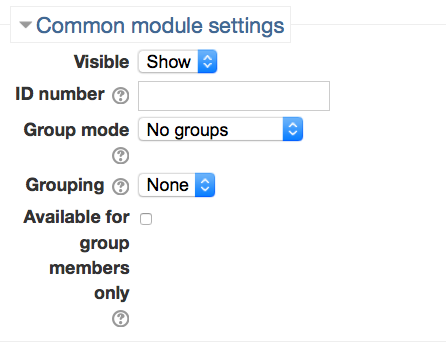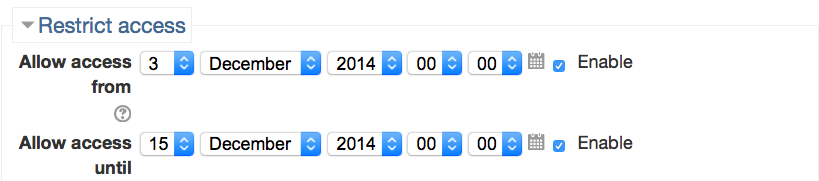Welcome! In this tutorial, you will learn how to create a poll. Posting a poll can be a quick and easy way to review student opinions. A choice question acts as a poll. You can post any question and provide your own answers.
Step 1:
On the weekly outline, pick the relevant date that corresponds with the question. Click the “Add an activity or resource” bar, and select the “Choice” option.
Step 2:
Then you will be taken to a new screen where you will be able to specify the details. First, enter a “Choice name” in the required field and post the question in “Introduction text.” Then choose if there is a limit to the number of responses each option can receive.
Step 4:
Miscellaneous Settings – This section allows you to choose between the display modes, publishing results, privacy settings, etc.
Common Module Settings – Select whether group mode is allowed and enter an ID number if relevant. When creating a poll question, you will likely leave this section blank.
Step 5:
Click “Save and display.”
For Support
If you encounter difficulty during any part of these tasks, please e-mail us at olt@iastate.edu for assistance, or stop by 306 Ross during our scheduled support hours.
If you cannot see the images in this documentation, click here.