Set Static Front Page and Posts Page
Once you have established your Pages, Menu, and Posts, you can set your ePortfolio to have a Static Page for your homepage and a Posts Page for your Reflection Blog. To do this, hover over Settings and select Reading. Choose what page you would like to be your homepage and select your Reflection Blog to be your Posts Page. This will allow you to keep all of your posts organized into one page that is separate from your other WOVE components. Every time you create a post it will automatically be added to the Reflection Blog page for you.

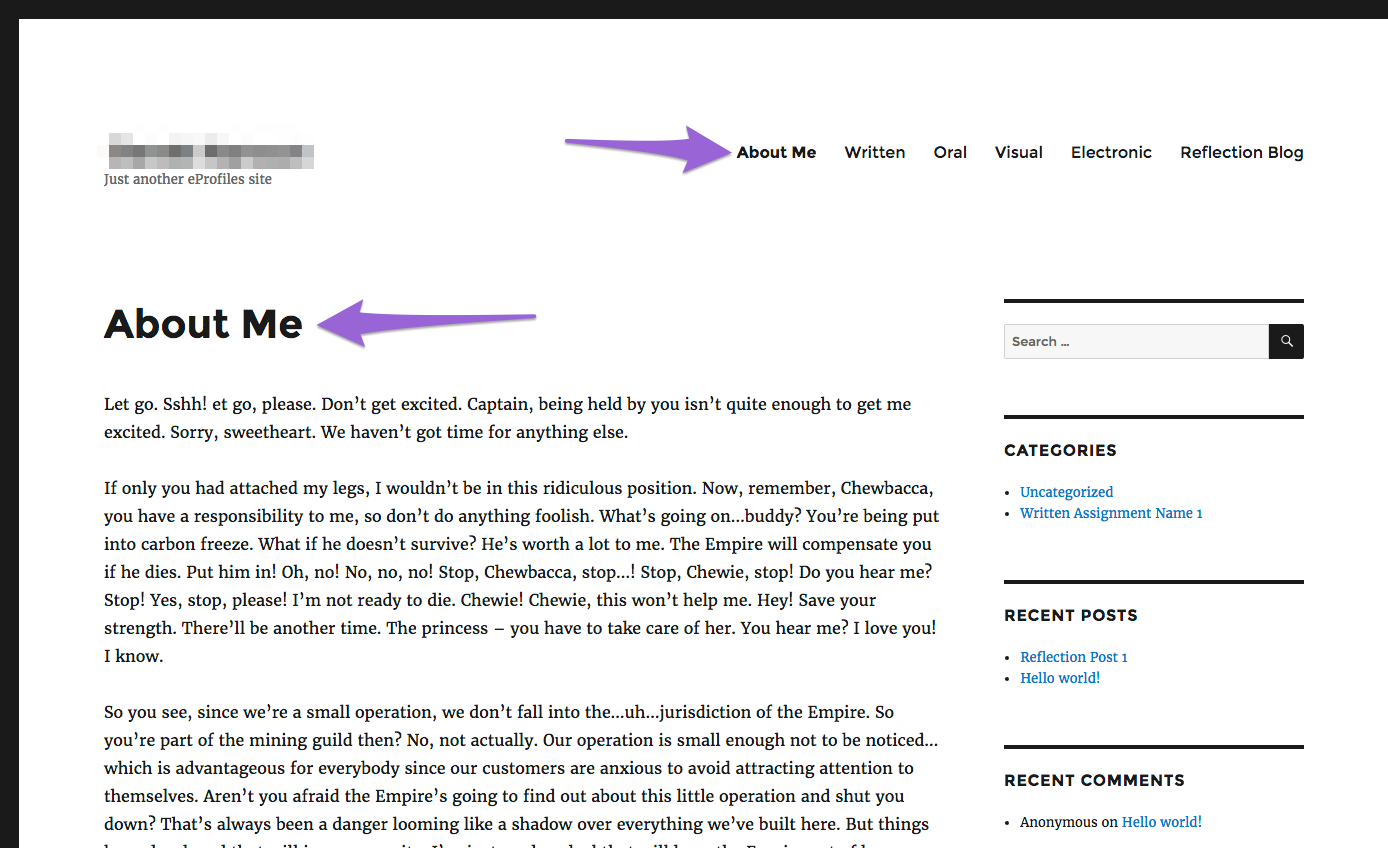
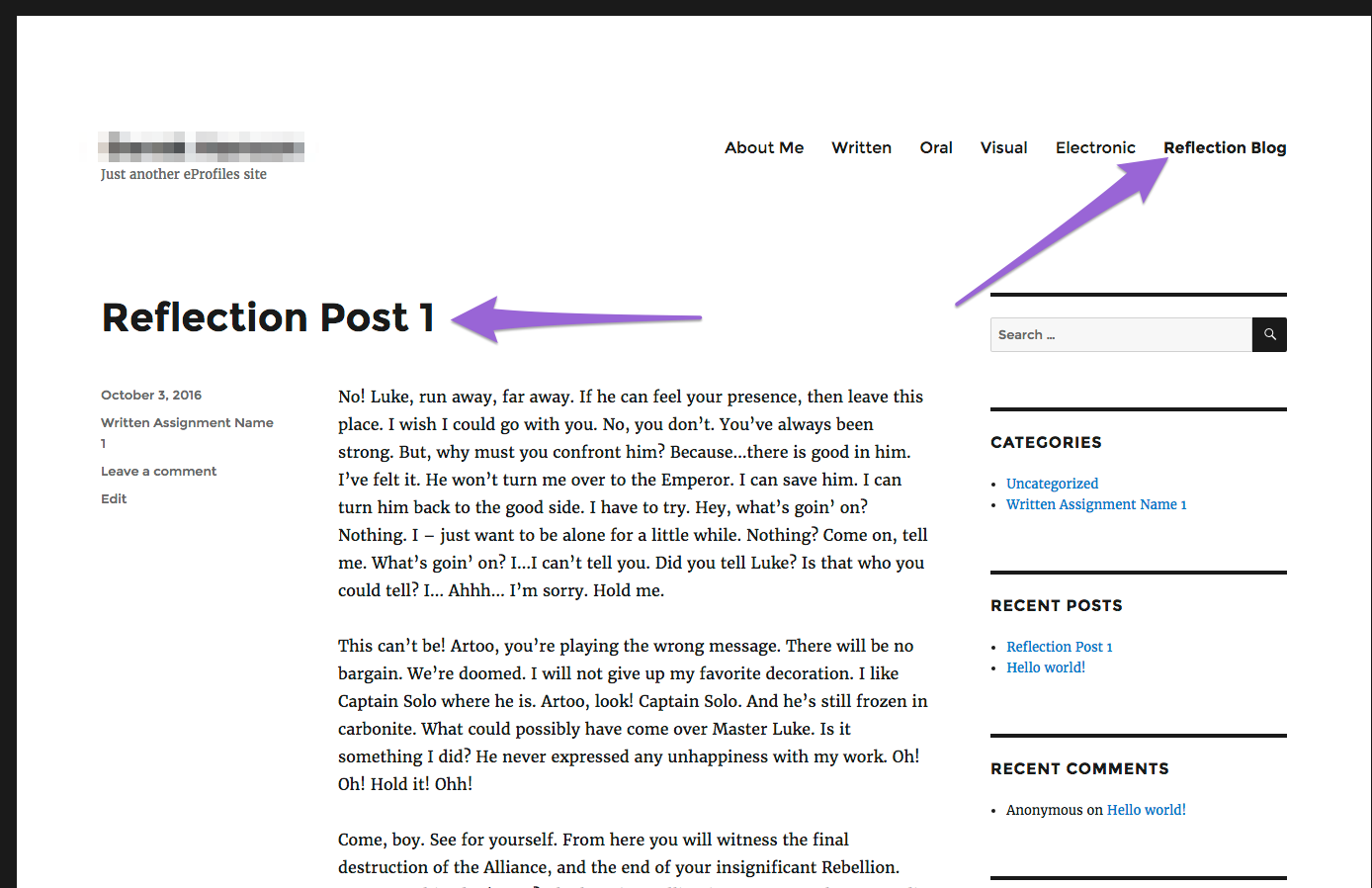
For Support
If you encounter difficulty during any part of these tasks, please e-mail us at olt@iastate.edu for assistance, or stop by 306 Ross during our scheduled support hours.
If you cannot see the images in this documentation, click here.