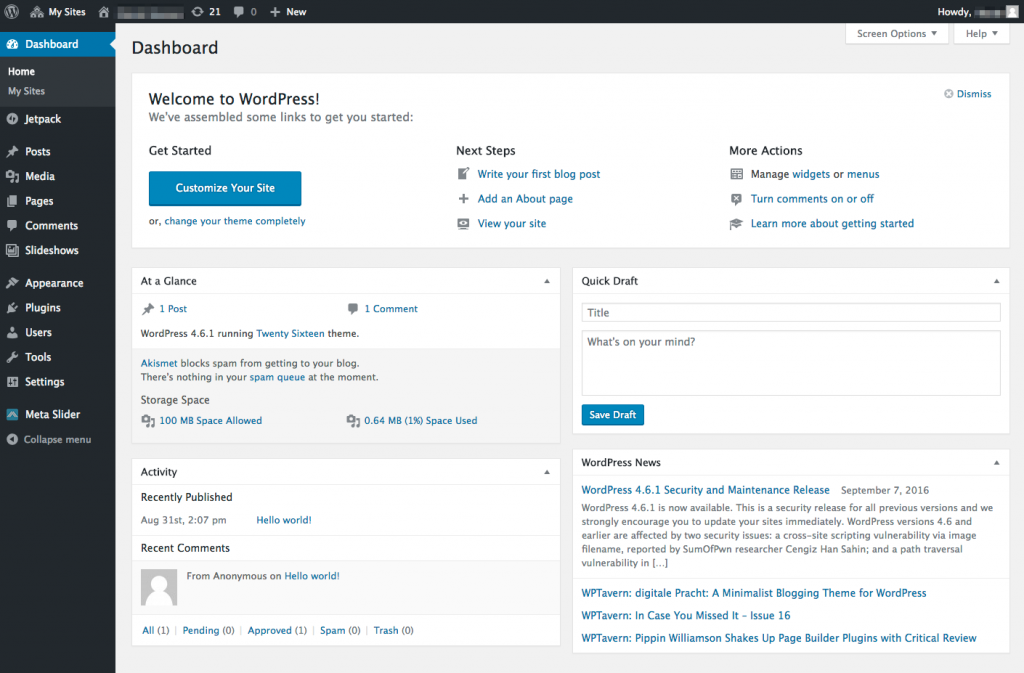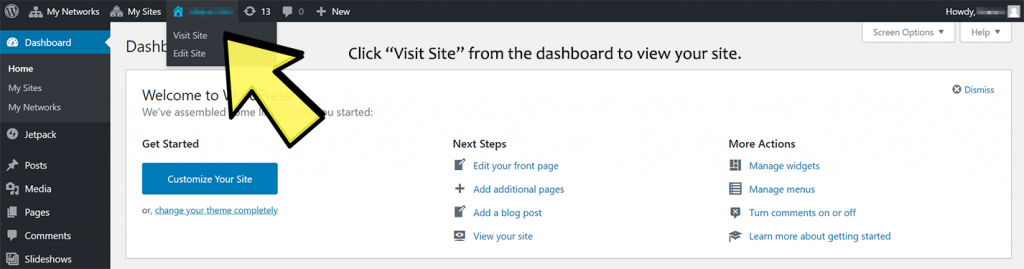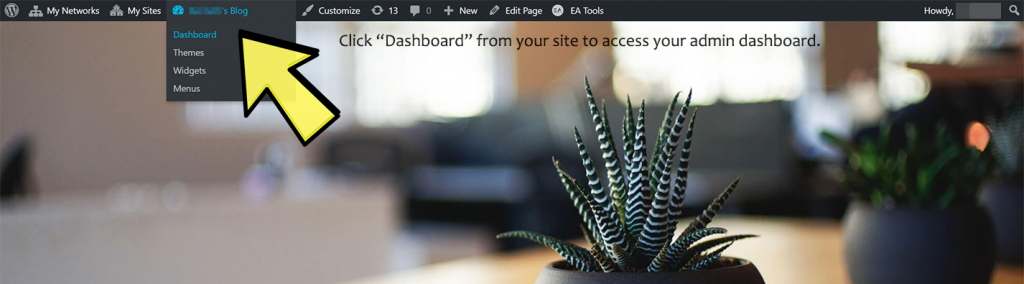Dashboard View
The dashboard is the back end of your ePortfolio. It is important to become familiar with the dashboard because all of your content creation and administrative work will be done here.
The Menu on the Left
To find your content and to find options for customizing your site, use the list of links and menus located on the left side. There are a lot of sections to look through, so take some time to explore! You can hover over all of the items in the left sidebar and top bar to see the options available to you. Always hover first, because if you click on an item you will navigate to it right away.
The Top Bar
Across the top is a menu bar that offers some quick, commonly used options such as the “+” icon for creating new pages and posts. You can also easily navigate between the dashboard and the front end of your site by hovering over your site name in the top bar and selecting “Visit Site” or “Dashboard.”
Accessing the Dashboard via URL
Another simple way to access your admin dashboard is by adding “wp-admin” to the end of your website’s URL (for example: eportfolios.isucomm.iastate.edu/yournetid/wp-admin).
![]()
*yournetid may be followed by numbers if your course is not ENGL 150 or 250
For Support
If you encounter difficulty during any part of these tasks, please e-mail us at olt@iastate.edu for assistance, or stop by 306 Ross during our scheduled support hours.
If you cannot see the images in this documentation, click here.