Welcome! In this tutorial you will be introduced to the VLC Media Player.
1. VLC Media Player: What it is
2. How to get it
1. What it is
You might be familiar with QuickTime if you’re a regular Mac user or Media Player if you use Windows. The VLC Media Player is like these but has fewer restrictions on the types of files that it can play back. VLC has been called the “swiss army knife of media players” and it can be useful to have on your computer if you are having trouble playing a video file. For example, you might want to play a WMV file on your Mac, which you can’t do in Apple’s native media player, QuickTime, but the old “swiss army knife”, VLC, can. The VLC icon looks like this.
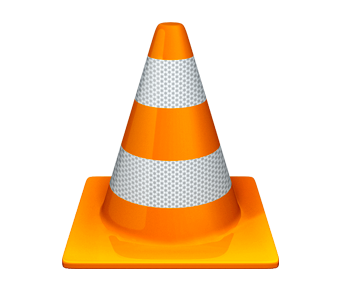
2. How to get it
The official VLC site is here. Click on the download icon and follow the on-screen instructions for installing on your personal computer.
For Support
If you encounter difficulty during any part of these tasks, please e-mail us at moodle@iastate.edu for assistance, or stop by 306 Ross during our scheduled support hours.
If you cannot see the images in this documentation, click here.