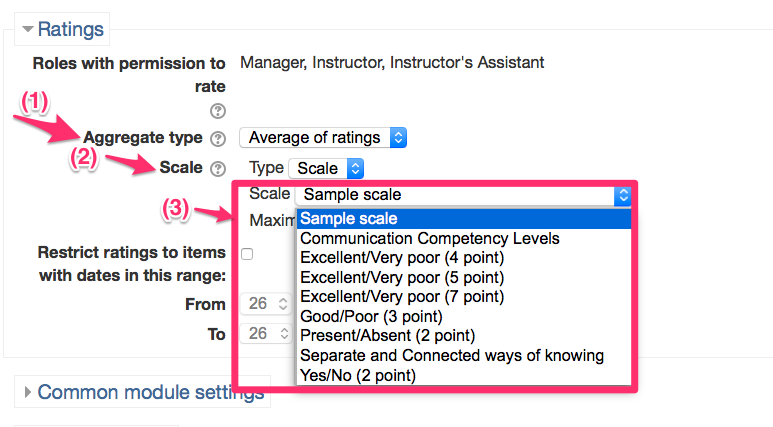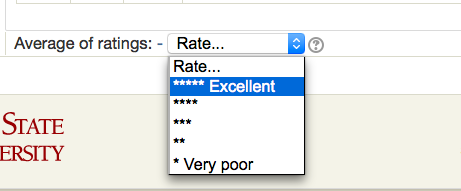Welcome! In this tutorial, you will learn how to give non-numeric scales (e.g., Excellent, Good, or Fair) on assignment as an alternative of a numerical scores.
When you grade your students’ performance, you may want to give non-numeric scales (e.g., Very Poor, Poor, Fair, Good, Excellent) instead of conventional numeric scores. In Moodle, you can select the non-numeric scale options. Take an example of a forum.
1. In order for you to use non-numeric scales to grade your students’ forum posting, click on “Edit” of the forum.
2. In Edit setting, find “Ratings” section.
Under Ratings section, you can find three down menus.
(1) In Aggregate type, select the option
(2) In Scale, select “Scale” in the drop down menu for Type.
(3) In the drop down menu for Scale, select the non-numeric scale you wish to provide to your students. For example, you can select “Excellent/Very poor (5 point)”. Then, click on “Save Changes”.
3. After setting up the rating option, go back to the forum and click on a student’s posting.
At the bottom of the posting, you will find “Average of ratings” with a drop down menu as shown below. In the drop down menu, select the grade you want to provide to your students.
For Support
If you encounter difficulty during any part of these tasks, please e-mail us at moodle@iastate.edu for assistance, or stop by 306 Ross during our scheduled support hours.
If you cannot see the images in this documentation, click here.