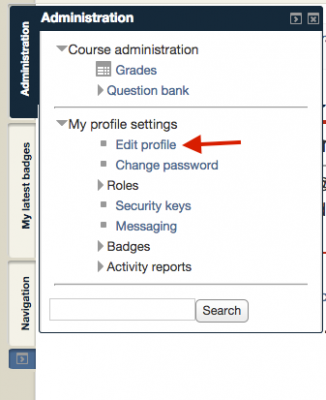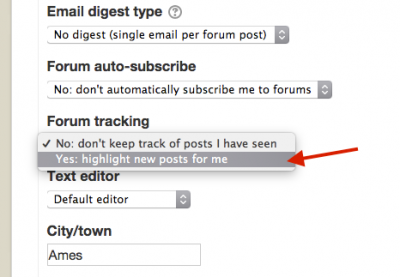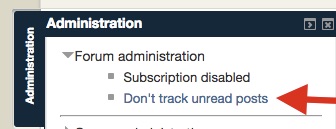Welcome! This tutorial explains how to turn on forum tracking in Moodle.
Forum tracking allows users to see what forum posts have not yet been read. Because it can impact performance for some users, it is turned off by default. To turn it on:
1. In “Administration” navigation bar, click on “My profile settings” -> “Edit profile.”
2. In the following page, change the setting in the “Forum tracking” field to “Yes; highlight new posts for me”.
3. Click the “Update profile” at the bottom of the page.
Once you have done this, forum read tracking will be turned on by default in forums that offer it. You will have the option to turn it off for individual forums by selecting the “Don’t track unread posts” option in the forum sidebar.
For Support
If you encounter difficulty during any part of these tasks, please e-mail us at moodle@iastate.edu for assistance, or stop by 306 Ross during our scheduled support hours.
If you cannot see the images in this documentation, click here.