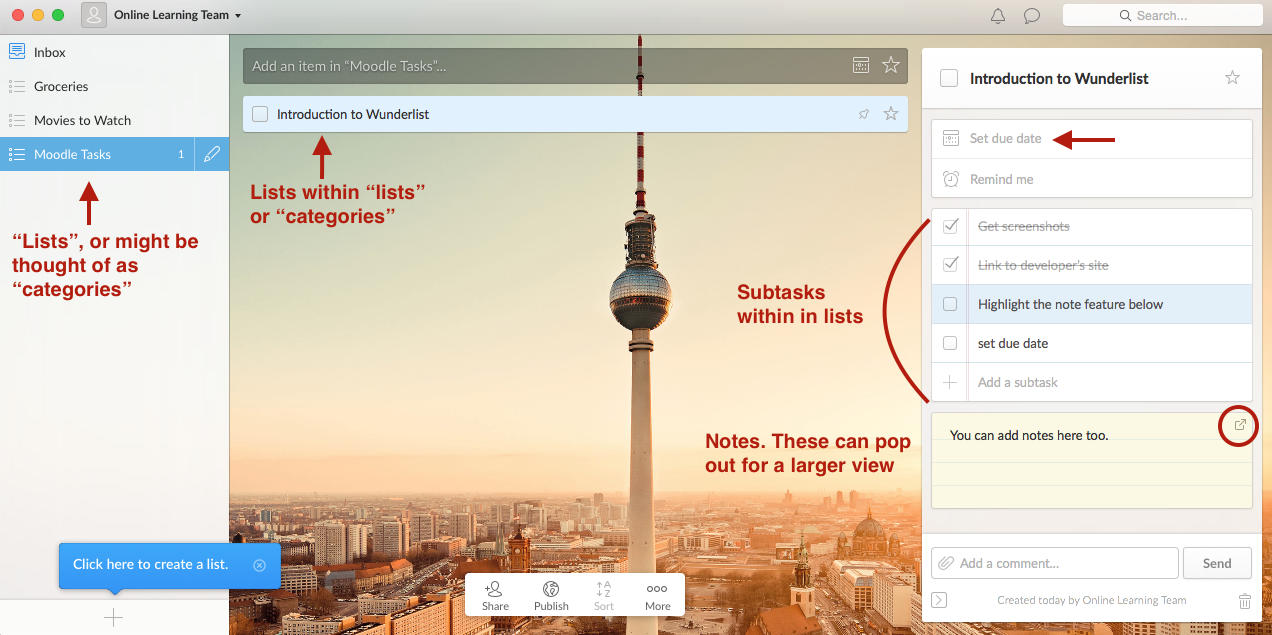Welcome! This page will introduce you to a free “To-do list” app called “Wunderlist”. This has nothing to do with Moodle.
There are a variety of to-do list apps, but Wunderlist stands out for a few reasons: its user-friendliness, accessibility, features, and the fact that it is free. It is available in Apple’s App Store, Chrome Web Store, and Google Play.
Features
Accessible across devices
The Wunderlist app is associated to an email account and cab therefore sync across devices. You can check and make changes to your lists or notes on any device and the changes will be reflected on all your devices. You can access Wunderlist via app form on your computer or through a web browser if you are working on a different computer. Once you download the app, you can follow the on-screen instruction to get started with the app.
Lists, sublists, and subtasks
You can create “Lists”, or what might be better thought of as “categories” or “folders” to house tasks related to different topics. For example, you can have a folder for a particular class you take or teach. Then a list of things to do for that class. And sublists of tasks to accomplish for each larger item on your list. You can take notes on about tasks, share with others you might be collaborating with, attach files, and even make audio notes within the app.
For Support
If you encounter difficulty during any part of these tasks, please e-mail us at moodle@iastate.edu for assistance, or stop by 306 Ross during our scheduled support hours.
If you cannot see the images in this documentation, click here.