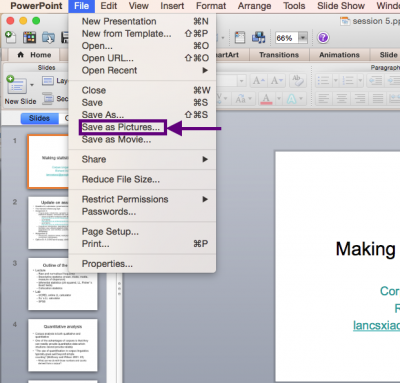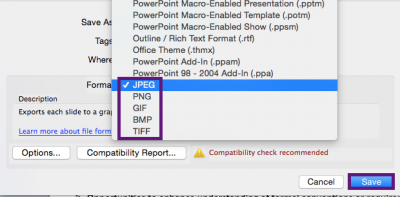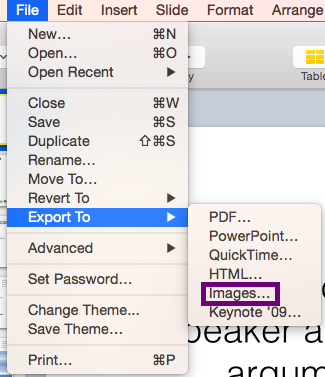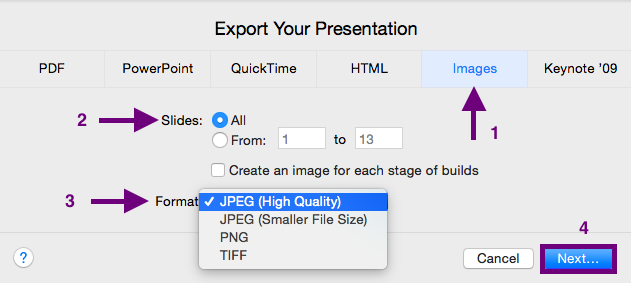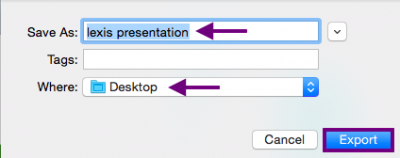Welcome! In this tutorial you will learn how to save PowerPoint and Keynote (Mac) presentations as images.
Powerpoint
Step 1) Under “File” choose “Save as Pictures”
Step 2) Choose your preferred format and location to save the images.
Keynote
Step 1) Go to “File” > “Export To” > “Images…”
Step 2) 1. Make sure you are exporting to “Images”; 2. Select the range of slides you want to export; 3. Select the image format; and 4. click “Next”
Step 3) Name your file, choose the location where you want it to save to, and click “Export”.
For Support
If you experience trouble with any of these steps, you can contact ISUComm’s Moodle support at moodle@iastate.edu.
If you cannot see the images in this documentation, click here.