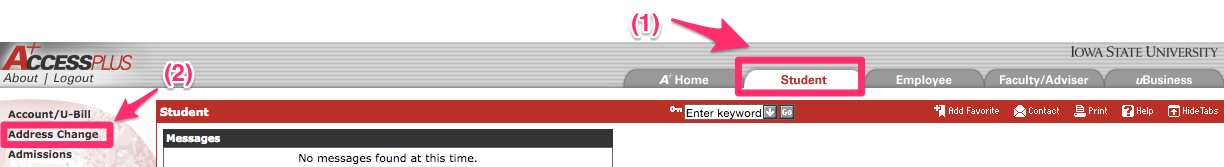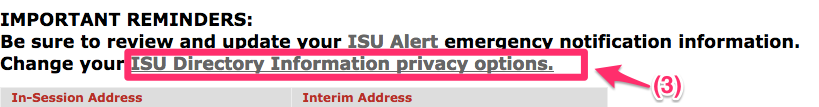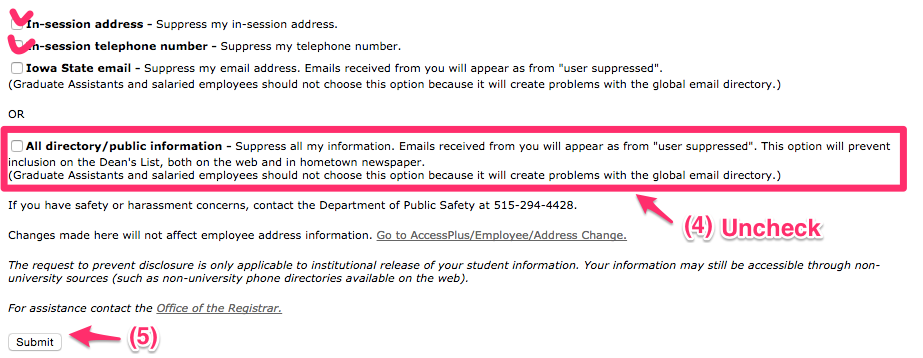Welcome! In this tutorial, you will learn how to resolve a strange NetID displayed in Moodle.
In some cases, you may observe that your NetID is not correctly presented in Moodle (or Cybox, Qualtrics). In Moodle, in particular, you may find this issue in your Personal Profile page or in Gradebook (only for instructors). Strange NetIDs are shown as Student yourNetID AT iastate.edu (e.g. Student hjyang AT iastate.edu).
The incorrect NetID is presented because of privacy options set for your NetID in Accessplus. In order to fix the wrong NetID, please take the following steps.
Step 1. Log in at Accessplus.
(1) Click Student
(2) Click Address Change
(3) Click Change your ISU Directory Information privacy options.
(4) Uncheck to suppress All directory/public information. Instead, check to suppress 1) In-session address and 2) In-session telephone number.
(5) Click Submit.
Step 2. Check the updated NetID in the following days.
It may take overnight to update the changes.
For Support
If you encounter difficulty during any part of these tasks, please e-mail us at moodle@iastate.edu for assistance, or stop by 306 Ross during our scheduled support hours.
If you cannot see the images in this documentation, click here.