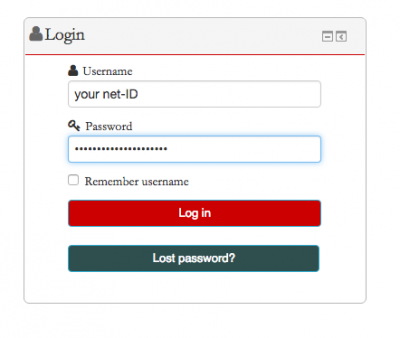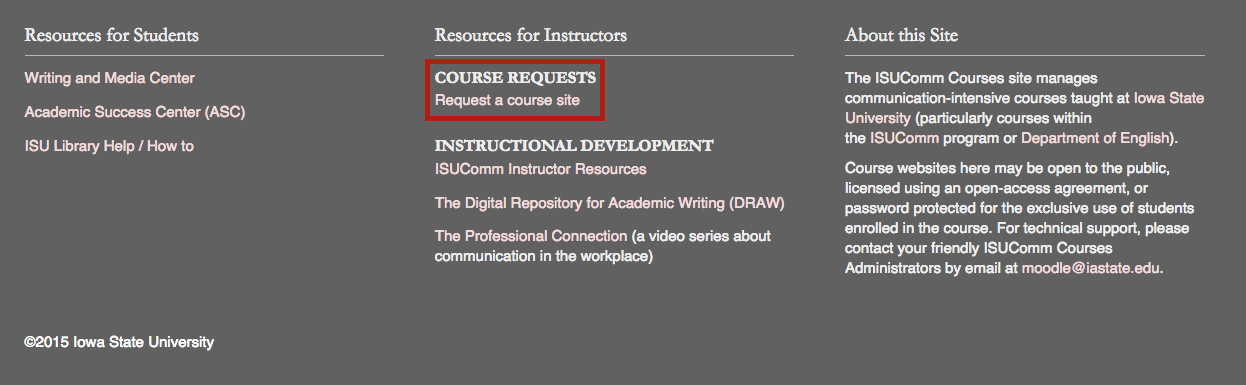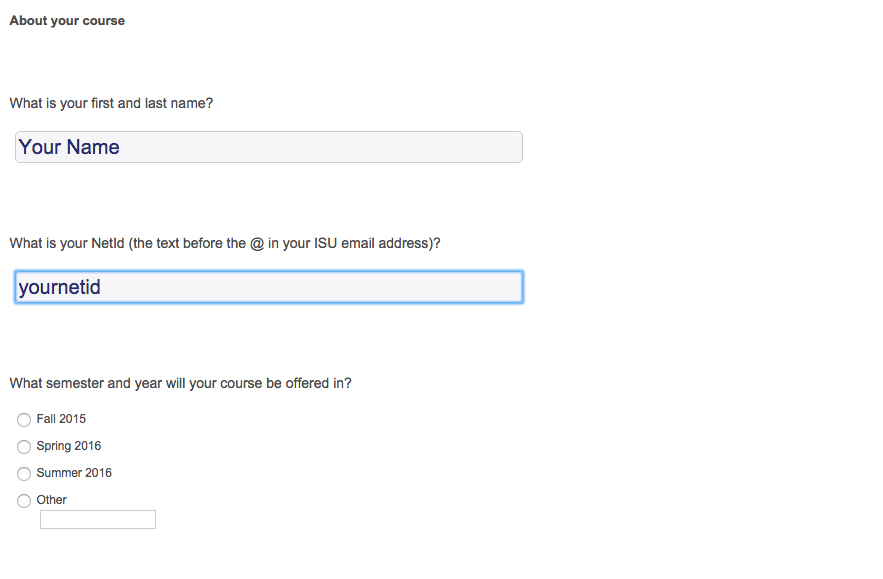Welcome! In this tutorial, you will learn how to request a course on ISUComm Courses.
Step 2.
Scroll to the bottom of the page and click on “Request a course site” and you will be directed to a course request form
Step 3.
Fill out the course request form (mulitple pages) and wait for the Online Learning Team to fulfill yoru request.
For Support
If you encounter difficulty during any part of these tasks, please e-mail us at moodle@iastate.edu for assistance, or stop by 306 Ross during our scheduled support hours.
If you cannot see the images in this documentation, click here.