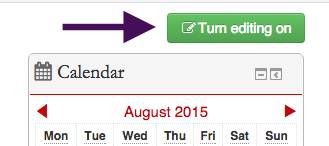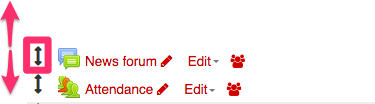Welcome! In this tutorial, you will learn how to reorder/move sections or items.
This function enables you to reorder and move 1) resources, 2) activities, 3) sections and 4) blocks in your course.
1. Turn Editing on
To create a chat, turn on “Editing on.”
The, click on “Add an activity or resource” button.
2. Move contents
Click and drag the icon (![]() ) for the item you want to move.
) for the item you want to move.
As you drag, you can see a shadow of the item in the location. Release the mouse to the location it will relocate.
For Support
If you encounter difficulty during any part of these tasks, please e-mail us at moodle@iastate.edu for assistance, or stop by 306 Ross during our scheduled support hours.
If you cannot see the images in this documentation, click here.