This article will show you how to make the correct answers from a quiz available to students for a set period of time.
Step 1
Open the quiz and click “Edit.”
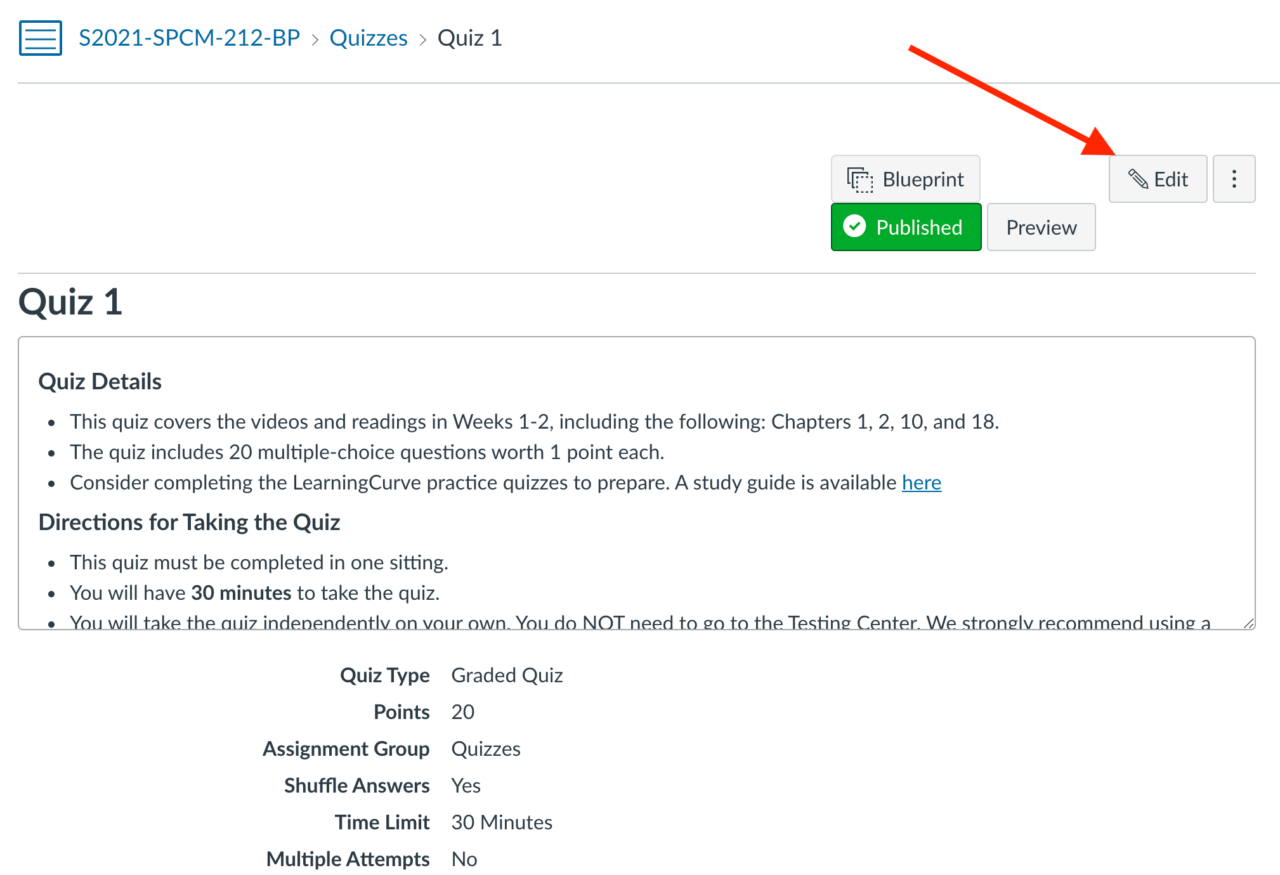
Step 2
Scroll down and check the box next to “Let Students See Their Quiz Responses.”
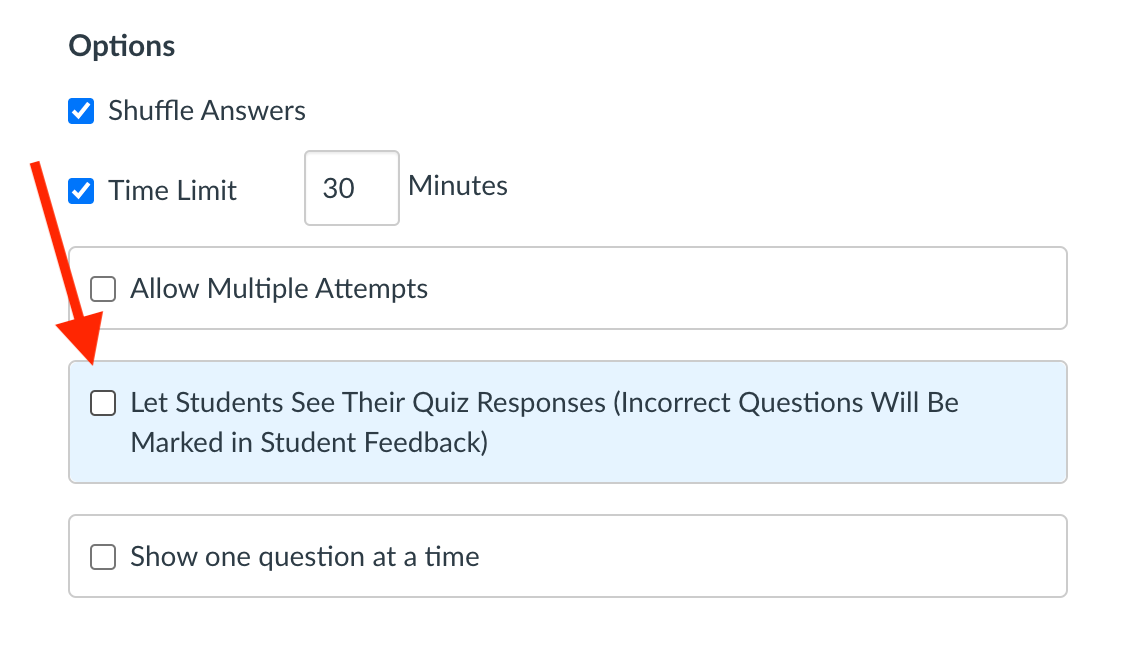
Step 3
After checking this box, more options will appear. Check the box next to “Let Students See the Correct Answers.” Then, add the dates when you want the answers to be available.
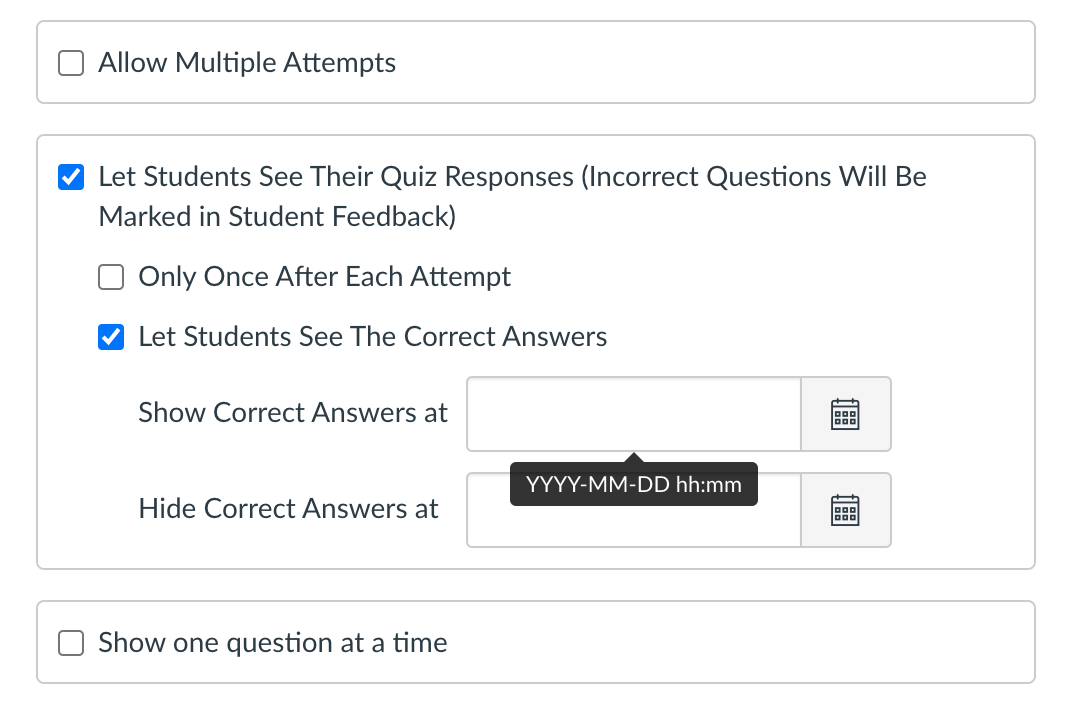
Step 4
Scroll down to the bottom of the page and save these settings.
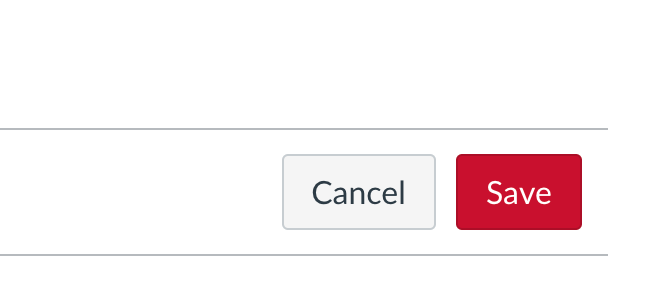
For Support
If you encounter difficulty during any part of these tasks, please e-mail us at olt@iastate.edu for assistance. We will respond within 24 hours.