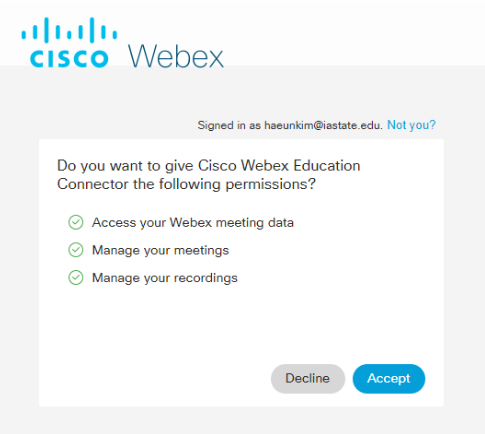“Your authorization has expired. Please reauthorize Webex.”
If you are receiving this message when attempting to use Webex in Canvas, you can reauthorize your account by signing in to Webex using your ISU Net-ID.
To sign in, first click on the logout icon on the top right corner of the screen (marked in yellow in the screenshot below).
Please note that you may not see this icon on a mobile device. If that is the case, please login on a computer.
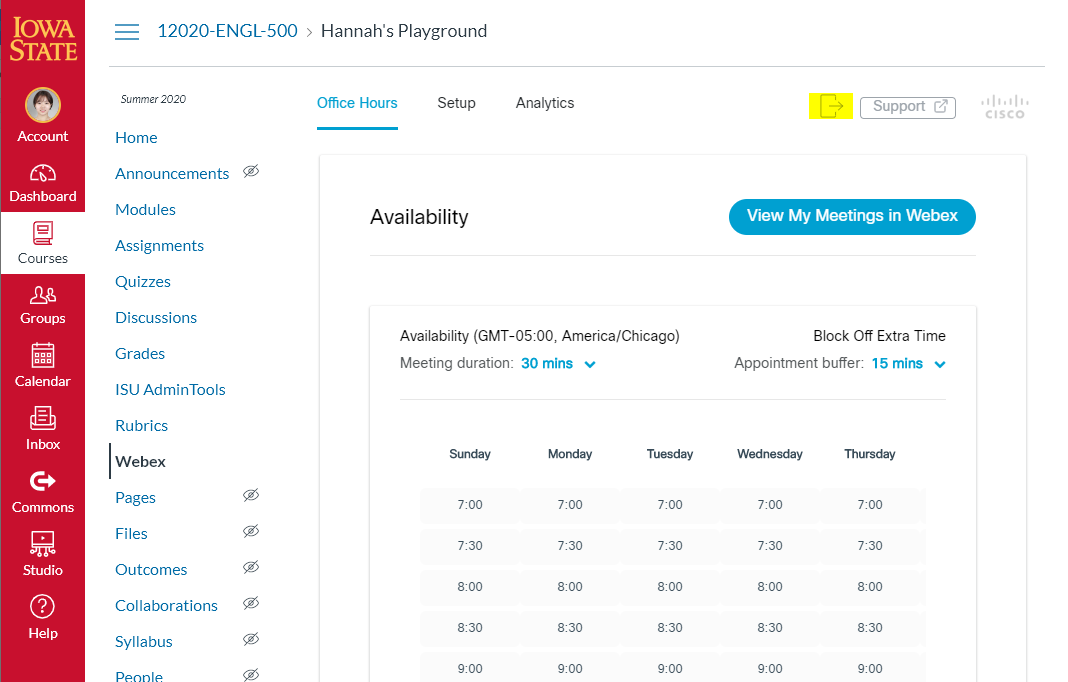
Next, click on the Sign in with Webex Meetings button.
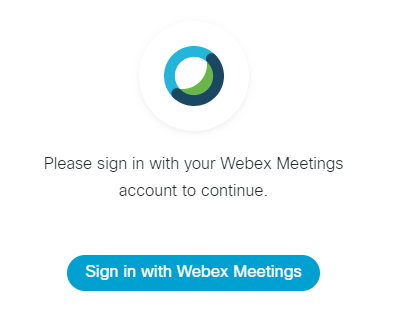
When prompted, select Accept to give permission to access your Webex meeting data, manage your meetings, and manage your recordings.