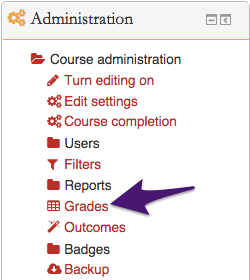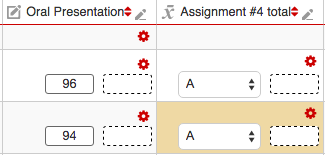Welcome! In this tutorial, you will learn how to override grades in Moodle.
1) Go to “Grades” in the “Administration” block
2) Go to “View” in the “Grader report” and then click “Turn editing on”
3) Fields in the “Grader report” will now be open to override. You can override grades directly here. When you are finished overriding grades, click “Save changes” at the bottom left part of the page. Grades that have been overridden appear with a yellow background.
To undo a grade override in Moodle, please follow this documentation.
For Support
If you encounter difficulty during any part of these tasks, please e-mail us at moodle@iastate.edufor assistance, or stop by 306 Ross during our scheduled support hours.
If you cannot see the images in this documentation, click here.