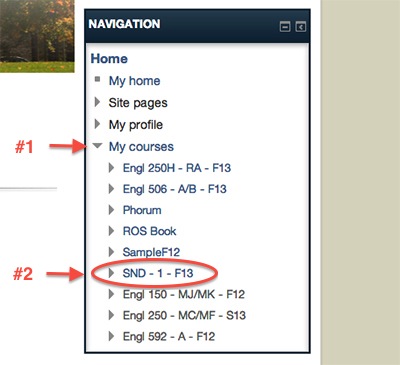Welcome! In this tutorial, you will learn how to navigate your courses.
- Once you are logged in, click on the triangle next to “My Courses” in the Navigation block.
- You can see the course you are teaching, as well as the courses you are taking (when applicable).
- Click on the course you would like to edit.
Please note that current courses are in blue while archived and inactive courses will be in grey.
For Support
If you encounter difficulty during any part of these tasks, please e-mail us at moodle@iastate.edu for assistance, or stop by 306 Ross during our scheduled support hours.
If you encounter difficulty during any part of these tasks, please e-mail us at moodle@iastate.edu for assistance, or stop by 306 Ross during our scheduled support hours.
If you cannot see the images in this documentation, click here.