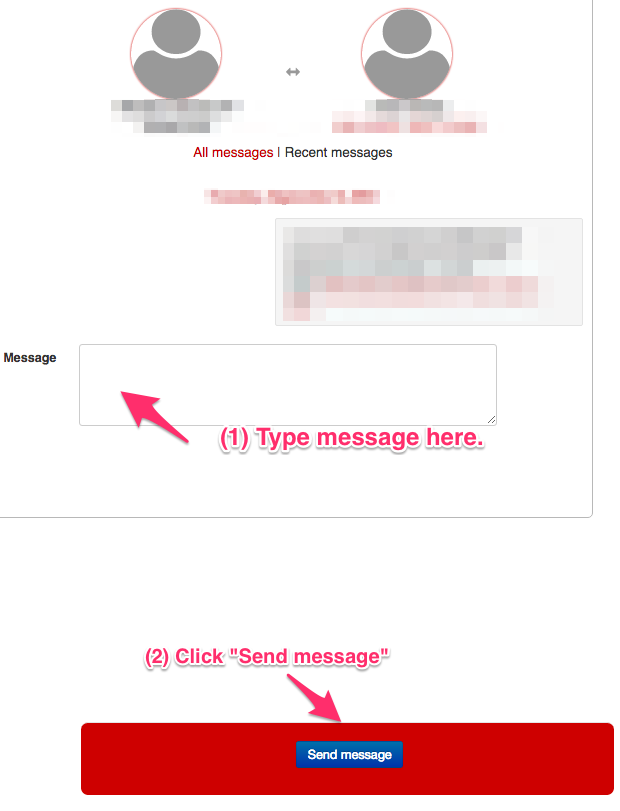Welcome! This tutorial guides you to send a message via Moodle.
You may want to send a message to your instructor / student directly via Moodle instead of sending an email.
- To send a message, click on a user’s name you want to send a message.
- At the bottom of the user profile, you can find a link to [Send a message]
- Simply click on the link to send the message to the person.
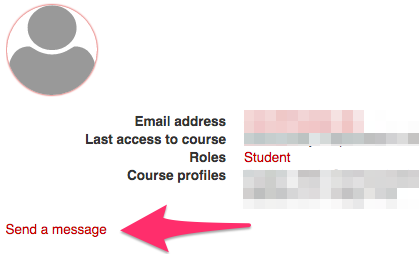
4. Type your message in the box and click on “Send message.” Students can check this message both in Moodle and in their Cymail inbox.
For Support
If you encounter difficulty during any part of these tasks, please e-mail us at moodle@iastate.edu for assistance, or stop by 306 Ross during our scheduled support hours.
If you cannot see the images in this documentation, click here.