Welcome! In this tutorial you will read about how to hide Gradebook from student view.
Step 1
Go to “Edit settings” in the “Administration” block on the right-hand side of your course site.
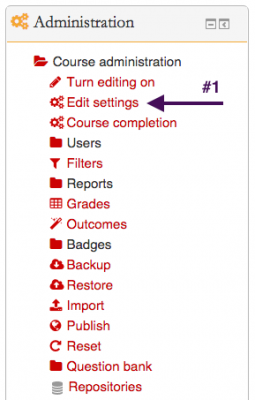
Step 2
Click on “Appearance” to expand the section. Then select “No” from the drop-down menu next to “Show gradebook to students”. Finally click “Save changes”.
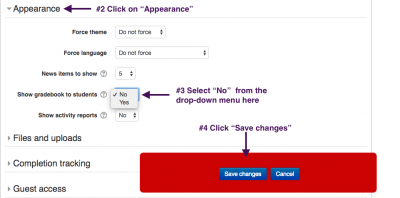
For Support
If you encounter difficulty during any part of these tasks, please e-mail us atmoodle@iastate.edu for assistance, or stop by 306 Ross during our scheduled support hours.
If you cannot see the images in this documentation, click here.