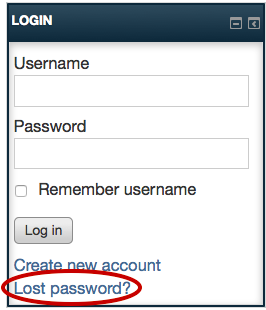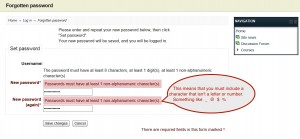Welcome! In this tutorial, you will learn how to reset your password.
If you forget your password you can reset it by clicking on the “Lost password” link on the Moodle homepage.
2) Search your account using either your username or password.
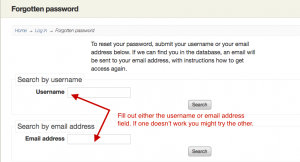
3) You will receive an email that will guide you through the process of resetting your password. If people have an issue at this point, it is usually to include a non-alphanumeric character. This means including a character that is neither a letter nor a number. Something like @ % _
For Support
If you encounter difficulty during any part of these tasks, please e-mail us at moodle@iastate.edu for assistance, or stop by 306 Ross during our scheduled support hours.
If you cannot see the images in this documentation, click here.