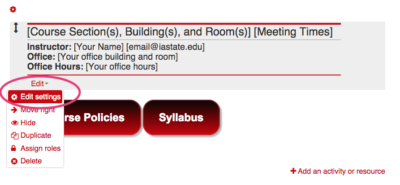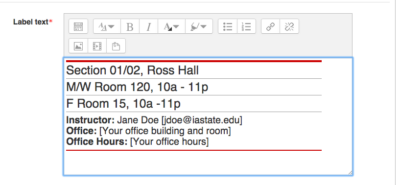Welcome! In this tutorial you will read about how to customize the General section of the English 150 template. The General section appears at the top of every course page and allows the instructor to specify their name, their meeting times for the course, their office hours, and their contact information.
Step 1
First, click “Turn editing on” at the top of the course site.
![]()
Step 2
Next, click on the “Edit” button below the general section, then select “Edit settings.”
Step 3
Using the ATTO editor, type in the information relevant to your course. When you are finished, click “Save and return to course.”
For Support
If you encounter difficulty during any part of these tasks, please e-mail us at moodle@iastate.edu for assistance, or stop by 306 Ross during our scheduled support hours.
If you cannot see the images in this documentation, click here.