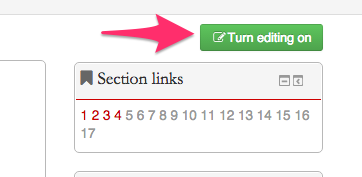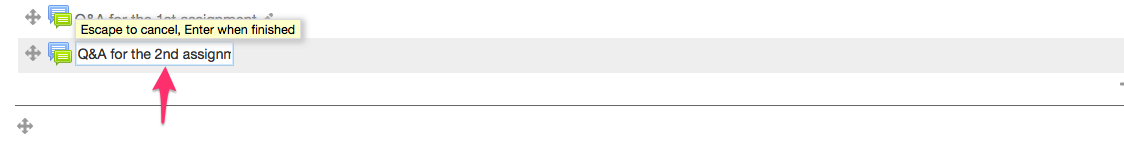Welcome! In this tutorial, you will learn how to duplicate any contents (e.g., labels, activities, or blocks, etc.) in your course page.
In some cases, you may need to duplicate content in your course page. This tutorial introduces a feature that saves you time in creating the same content on your course page. For example, you want to duplicate a forum called “Q&A for the 1st assignment”.
1. Turn editing on
2. Click on “Edit” next to Q&A forum for the 1st assignment. Then, select “Duplicate”.
3. The duplicate of “Q&A forum” will be shown under the original one. Click on the ![]() icon to edit the title of the forum (e.g., Q&A forum for the 2nd assignment).
icon to edit the title of the forum (e.g., Q&A forum for the 2nd assignment).
For Support
If you encounter difficulty during any part of these tasks, please e-mail us at moodle@iastate.edu for assistance, or stop by 306 Ross during our scheduled support hours.
If you cannot see the images in this documentation, click here.