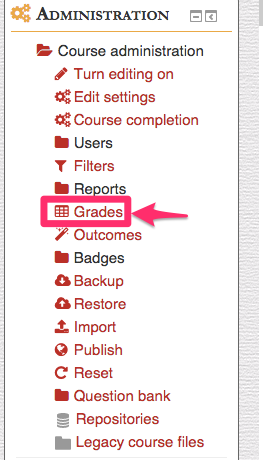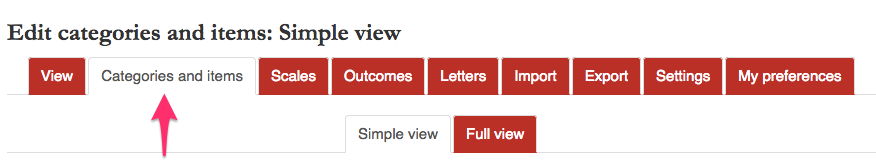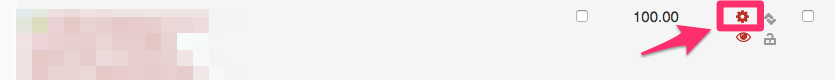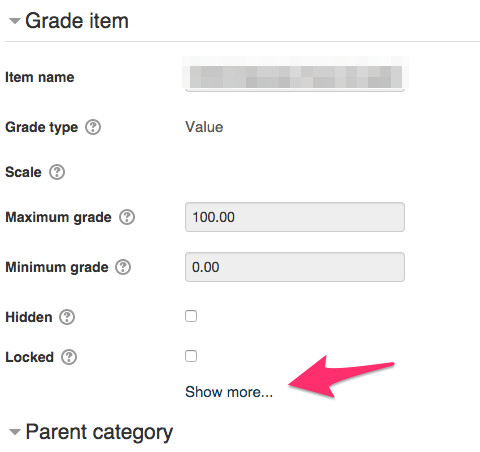Welcome! In this tutorial, you will learn how to drop the lowest grades.
When you give multiple exams or quizzes to your students in your class, you may want to drop the lowest grades to be excluded from the aggregation of grades. For example, you may want to only include students’ best performance on four quizzes out of five in total. Moodle allows you to automatically drop the lowest grades for every student by setting up the grade book as described below.
Step 1.
In the Administration navigation bar, click on “Grades”.
Step 2.
Click the “Categories and items” tab.
Step 3. Click the gear icon for the grading category you want to set.
Step 3.
In the Grading category, click “Show more” under the aggregation dropbox. Then, find the “Drop the lowest” field.
The number you enter refers to the number of the lowest grades to be excluded from the grade aggregation. For example, if you want to drop one lowest grade, enter the value of “1” into the field.
Step 4.
Save changes.
For Support
If you encounter difficulty during any part of these tasks, please e-mail us at moodle@iastate.edu for assistance, or stop by 306 Ross during our scheduled support hours.
If you cannot see the images in this documentation, click here.