Welcome! In this tutorial, you will learn how to find your courses as a student on the ISUComm Courses site.
Step 1
Log in with your ISU Net-ID and password.

Step 2 – 1
Your enrolled course(s) will appear under “My courses” in the middle of the page. Note that courses will not show up if you have not yet enrolled in them. Please read the following article to learn how to enroll yourself in a course site.
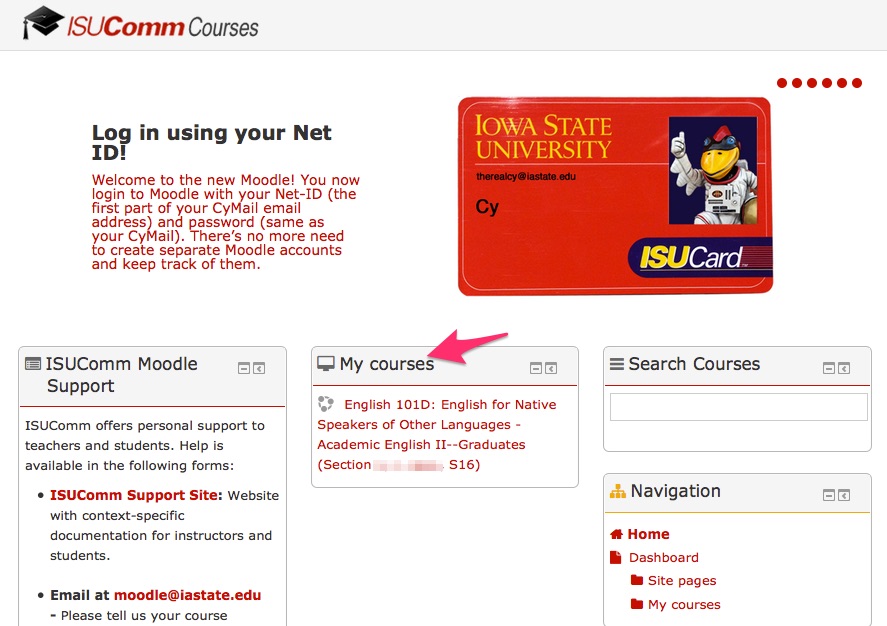
Step 2 – 2
Or, you can search your enrolled courses by typing in keywords of your course title or your instructor’s last name in the “Search Courses” box.
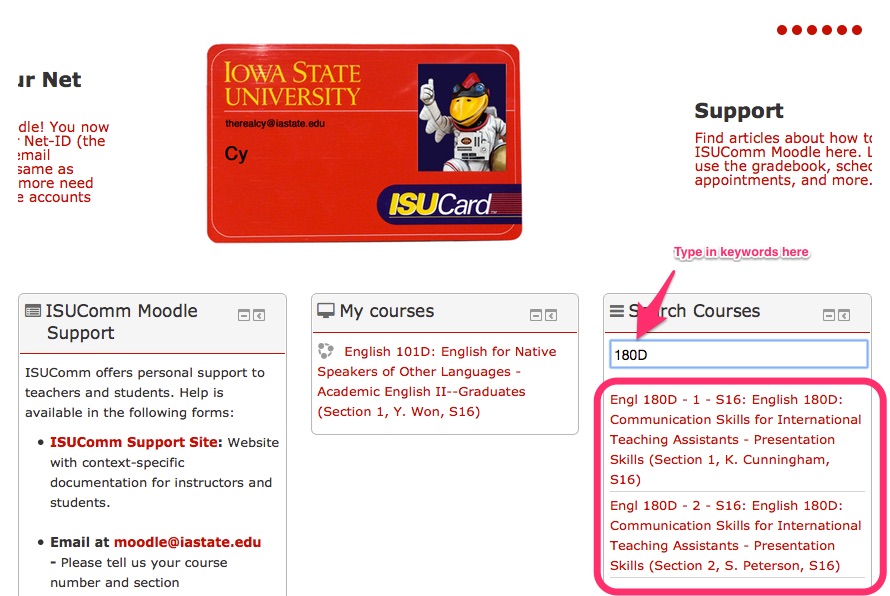
For Support
If you encounter difficulty during any part of these tasks, please e-mail us at olt@iastate.edu for assistance, or stop by 306 Ross during our scheduled support hours.
If you cannot see the images in this documentation, click here.