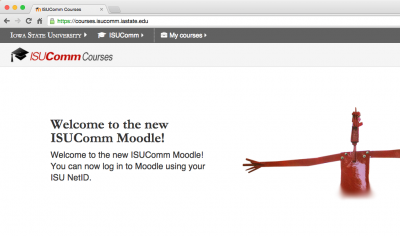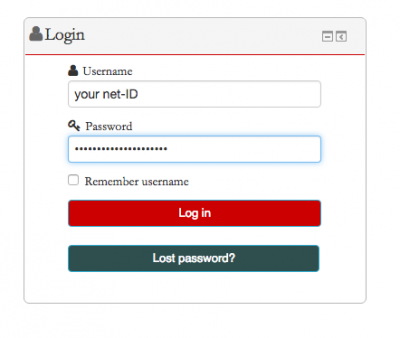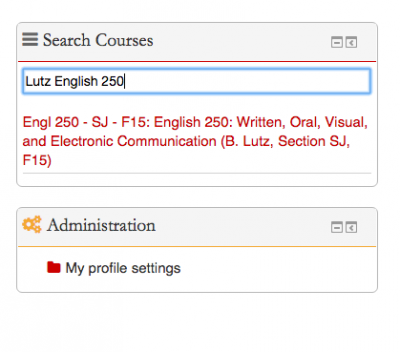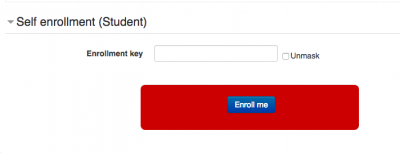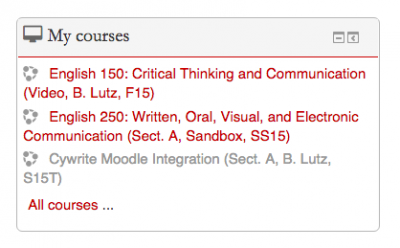Welcome! In this tutorial, you will learn how to enroll yourself as a student in an ISUComm course site. Open a web browser and navigate to the English Department’s Moodle website, which is located at courses.isucomm.iastate.edu. Log in using your Net-ID and password. These will be the same credentials you use for your Iowa State email or to log in to the University’s wireless network. In the search bar to the right, enter your instructor’s last name. If the course site is available, please select it from the available options by clicking on the link for the desired course site. You will be prompted to enter the enrollment key. This one-time-only key will be provided to you by your instructor, and will officially enroll you in a course site. Once enrolled, the course site will be available to you within the My Courses menu after you log in to our Moodle. If you encounter difficulty during any part of these tasks, please e-mail us at olt@iastate.edu for assistance, or stop by 306 Ross during our scheduled support hours. If you cannot see the images in this documentation, click here.Step 1: Navigate to our Moodle, ISUComm Courses
Step 2: Log in
Step 3. Find the course site
Step 4. Enroll within the course site using the enrollment key
Step 5. My courses
For Support