Adapted from Canvas official: How do I edit a page in a course?
Step 1 Open the page
Click on the page you would like to edit. Here we are editing the Week 1 schedule.
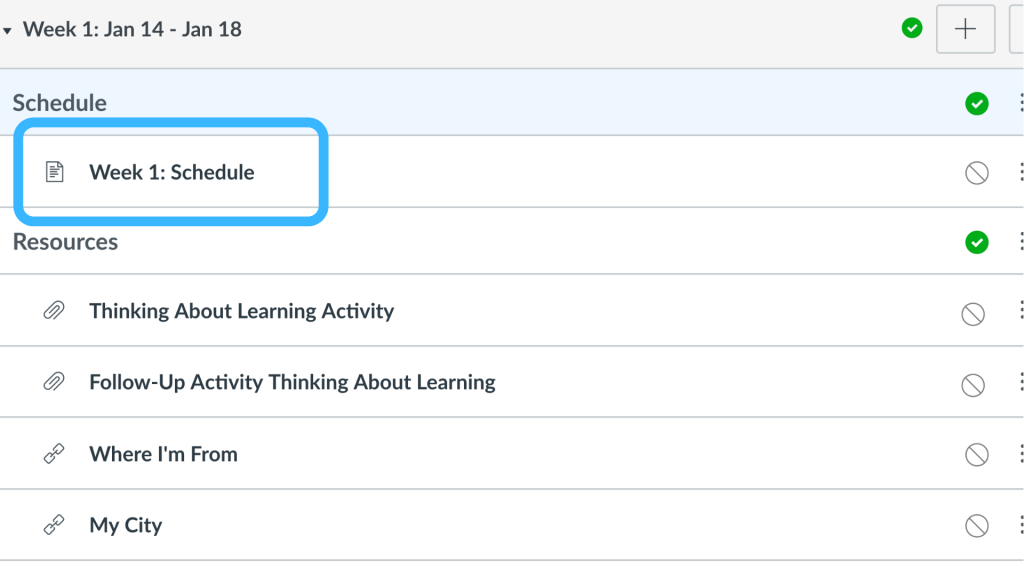
Step 2 Open the “Edit” window
Click on the “Edit” button in the top right hand corner of the page.
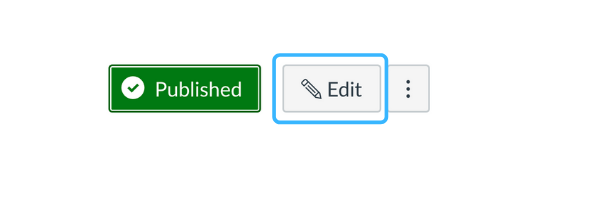
Step 3 Edit and save content
(1) Use the rich content editor to type and format content.
(2) Use the content selector to put links, files, and images onto the page.
(3) Save your work.
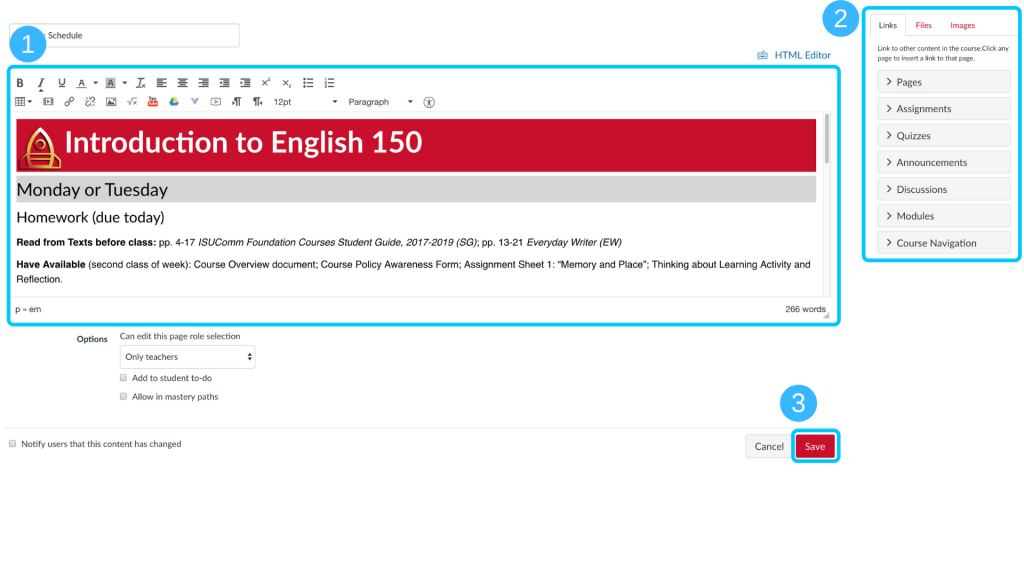
For Support
If you encounter difficulty during any part of these tasks, please e-mail us at olt@iastate.edu for assistance, or stop by 306 Ross during our scheduled support hours.
If you cannot see the images in this documentation, click here.