While you are developing your course, or at various points during the semester, you may need to keep items in your course hidden until you are ready to share them with your students. This article contains information about how to check if an item is available to students or not.
It is important to check both the item and the module! If either is unpublished, students may not be able to see your course content.
Individual items
After you have added an item to a module, it will show up on your module page.
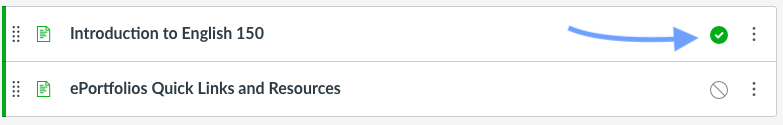
If there is a green check, the item is published.
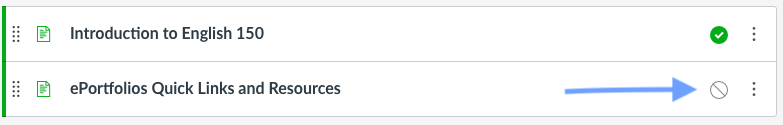
Clicking the circle will change the item to published or unpublished.
The module
Modules act as containers for groups of content. Modules can be used to organize content based on week, assignment, unit, etc.
If an item is published, but the module is not, then students will not be able to see content.
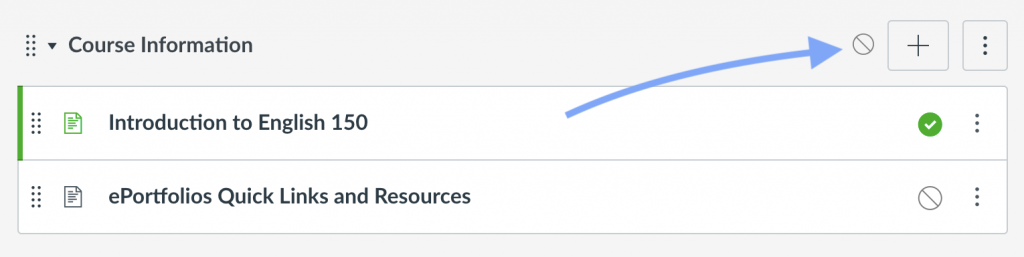
If the module and the items in the module are both published, students will be able to see and access the content.
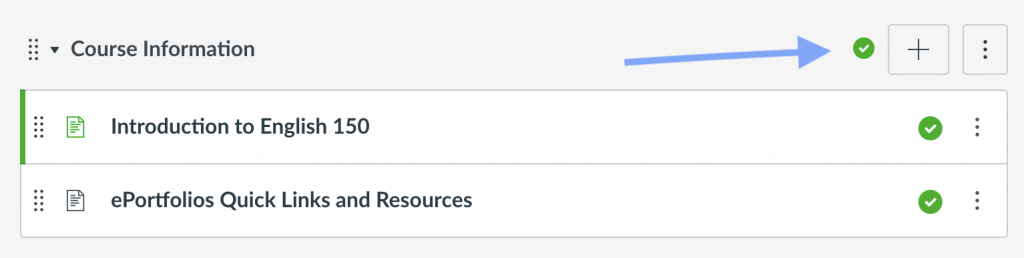
For Support
If you encounter difficulty during any part of these tasks, please e-mail us at olt@iastate.edu for assistance, or stop by 306 Ross during our scheduled support hours.
If you cannot see the images in this documentation, click here.