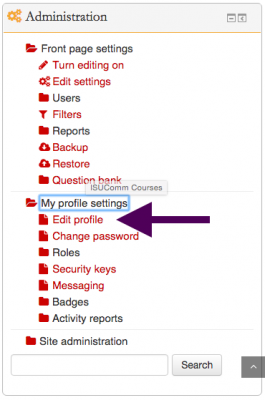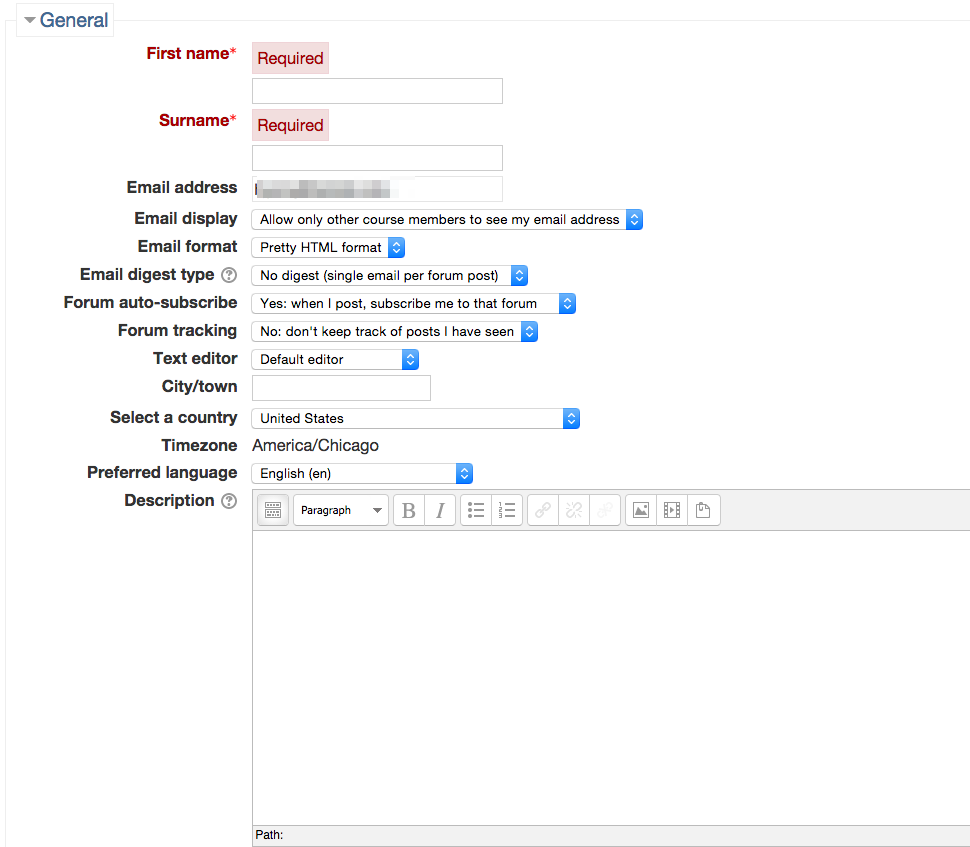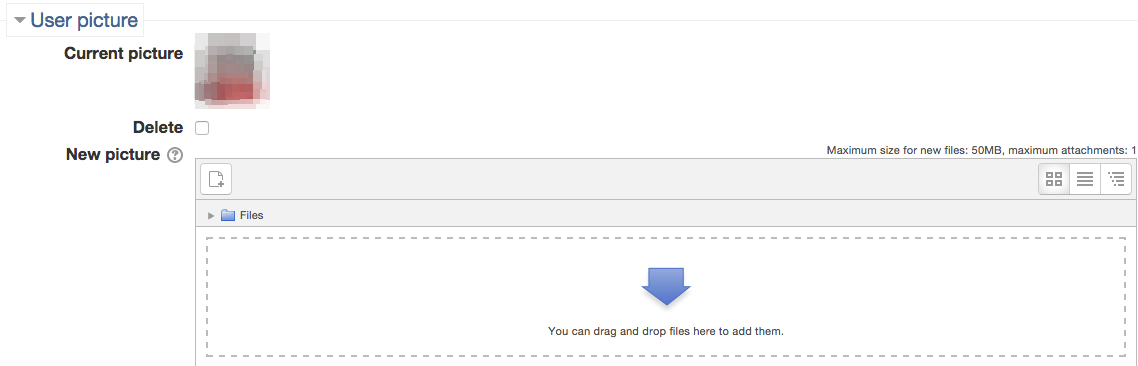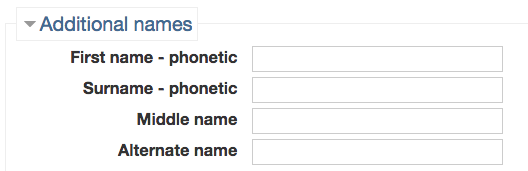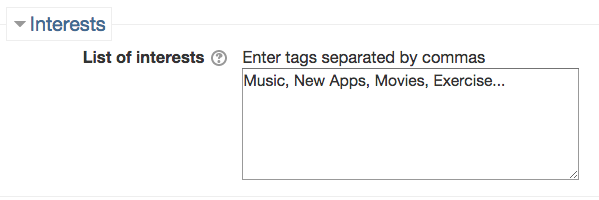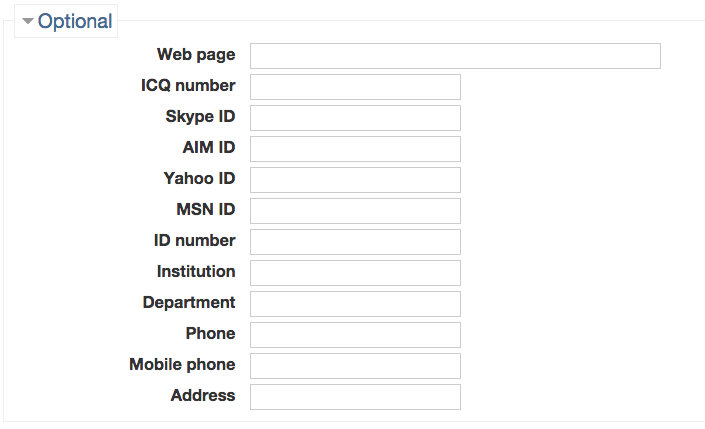Welcome! This tutorial will show you how to update your Moodle profile.
Step 1
In the “Administration” block, click on “My profile settings” -> “Edit profile.”
Step 2
In the following page, fill out the blanks with your information or update your information.
Step 3
You can also share your picture by uploading it to the dropbox.
Step 4
Miscellaneous
4-1 Additional names: You can add nick name you want to use in Moodle.
4-2. Interests: You can share a list of your interest.
4-2. Optional: You can share the other miscellaneous information (e.g. Skype ID, Institution, or Department, etc.) about yourself.
For Support
If you encounter difficulty during any part of these tasks, please e-mail us at moodle@iastate.edu for assistance, or stop by 306 Ross during our scheduled support hours.
If you cannot see the images in this documentation, click here.