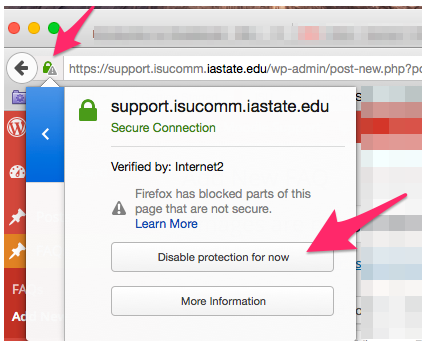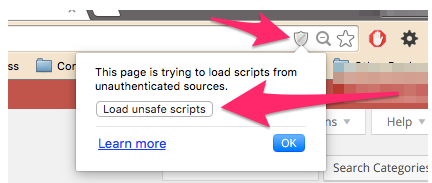If images are not showing up in the documentation, please check your browser setting to unblock the restriction.
In Firefox, find the shield on the left most side of the address bar. Then, click on “Disable protection for now”
In Google Chrome, find the shield on the right most side of the address bar. Click on “Load unsafe scripts”.
For Support
If you encounter difficulty during any part of these tasks, please e-mail us at olt@iastate.edu for assistance, or stop by 306 Ross during our scheduled support hours.