Step 1: Set permissions
-
in your cybox, there should be a link next to the video that says ‘share’
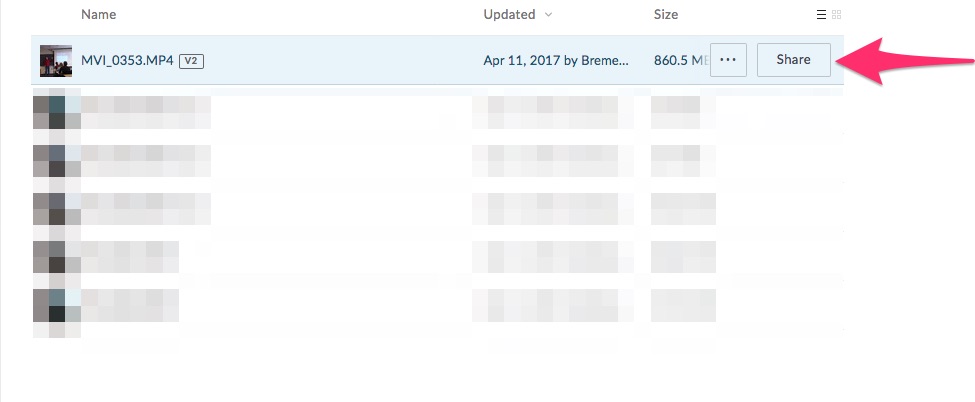
-
click the link, and set the permissions to ‘anyone with the link’
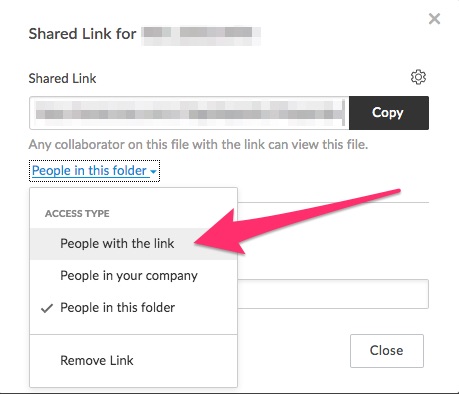
Step 2: Find the correct url
-
there are two url’s to share the video. There is an ‘advanced settings’ icon that looks like a gear in the sharing window
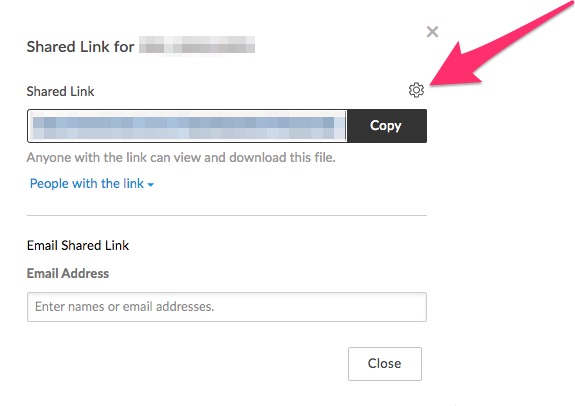
-
at the bottom of the advanced settings page is a section that includes a url that lets people download the video if they have the url–this is the url you need.
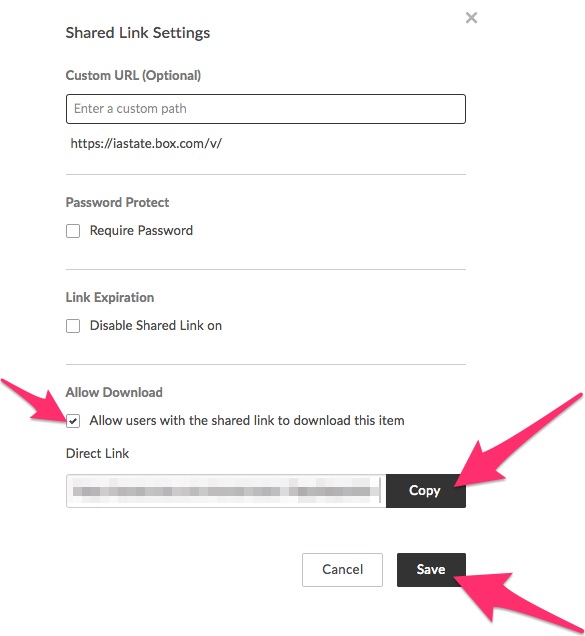
Step 3: Add to your WordPress page
- copy the url from the advanced settings page in the sharing menu
- paste the url into a wordpress page.
- The url should automatically reformat as a video player
For Support
If you encounter difficulty during any part of these tasks, please e-mail us at olt@iastate.edu for assistance, or stop by 306 Ross during our scheduled support hours.
If you cannot see the images in this documentation, click here.