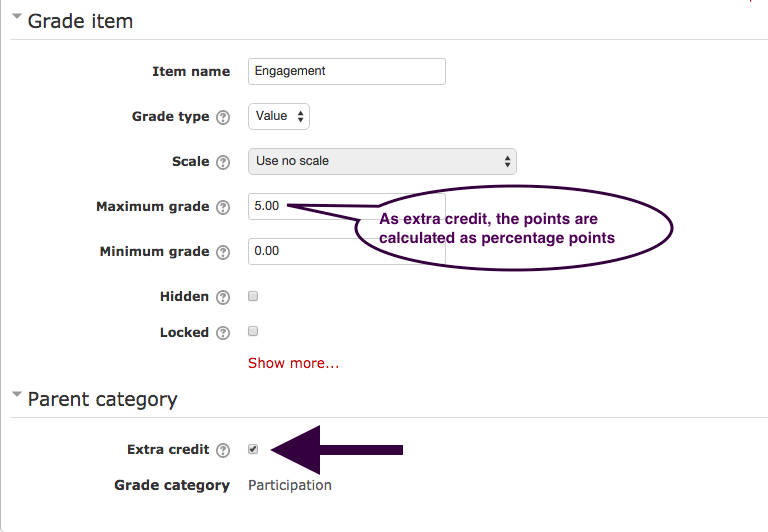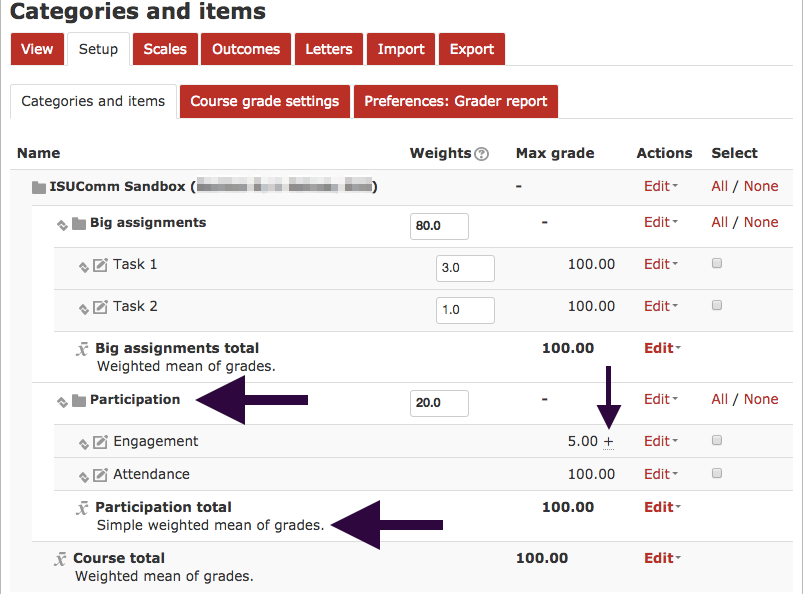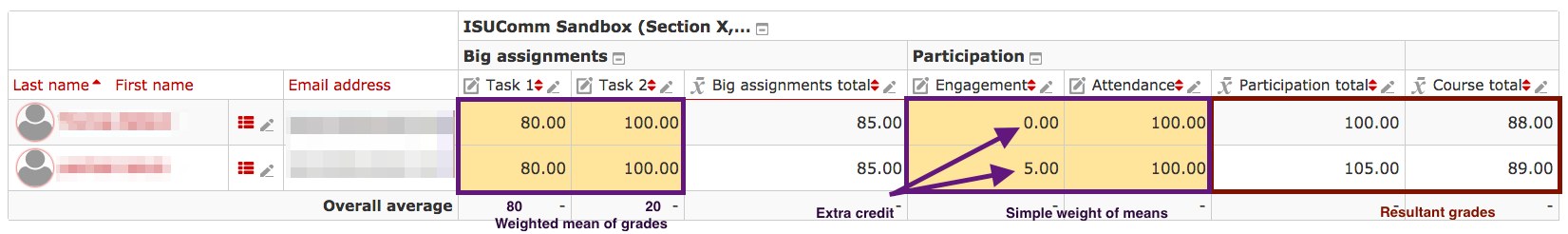Welcome! In this tutorial you will read about incorporating extra credit into your Moodle gradebook. In some cases you may want to give your students the option to earn extra points via an extra credit assignment. An example of how to do this is given below. When you set up of your gradebook, you need to set the category that will host the extra credit assignment to “Simple weighted mean of grades” so that you have the option to check the “Extra credit” box when you create a grade item or assignment. The points or value that you assign will be counted as extra percentage points for the category the extra credit is in. Any grade item or assignment that is designated as extra credit will appear with a “+” next to it in the gradebook “Setup”. As you can see when you enter grades, the student who did not receive extra credit is not penalized; they still received 100 in the “Course total”. The student that received 5 point of extra credit for “Engagement” in the “Participation” category got 105 total for that category, and 101 for the “Course total”. Below is another example but with the students getting 80 on Task 1 instead of 100. You can see how it affects the “Course total”. If you encounter difficulty during any part of these tasks, please e-mail us at olt@iastate.edu for assistance, or stop by 306 Ross during our scheduled support hours. If you cannot see the images in this documentation, click here.Set up
Calculating Grades
For Support